Download Fast Unlocker FRP Bypass APK – Over the globe larger part of the portable clients have Android Cellphones. Having Android Cellphones implies that their cell phone has Android Operating System. Android is an open source stage. That is the reason the real versatile sellers like Samsung, Huawei, HTC, LG and even Nokia they are sending the Customized Android Operating framework is their made cell phones and tablets according to their taste.
Since the release of Android OS Lollipop, the Google has introduced a new security feature called FRP Protection. Upon Hard reset of mobile devices, the user needs to enter the last synced Gmail account in order to verify that he is the owner of the device. Otherwise, if the user forgets about the last synced Gmail account because most of the time the user doesn’t bother to remember it. At that stage, he needs to use some FRP Unlocking Tool. There are many FRP Unlocking Tool available in the market but here we will talk about the Fast Unlocker FRP Bypass APK which you can download Fast Unlocker FRP Bypass APK and get rid of Google Account Verification upon Hard Reset of Android Phone.
Fast Unlocker FRP Bypass APK is one of the super easy and most adoptable Application for Unlock the FRP Lock Protection. You can download the complete running setup of this application over this website. With FRP Bypass APK you will be able to unlock any brand mobile. It provides support for all mobile vendors. You can unlock FRP Lock for any mobile which has Android Operating System.
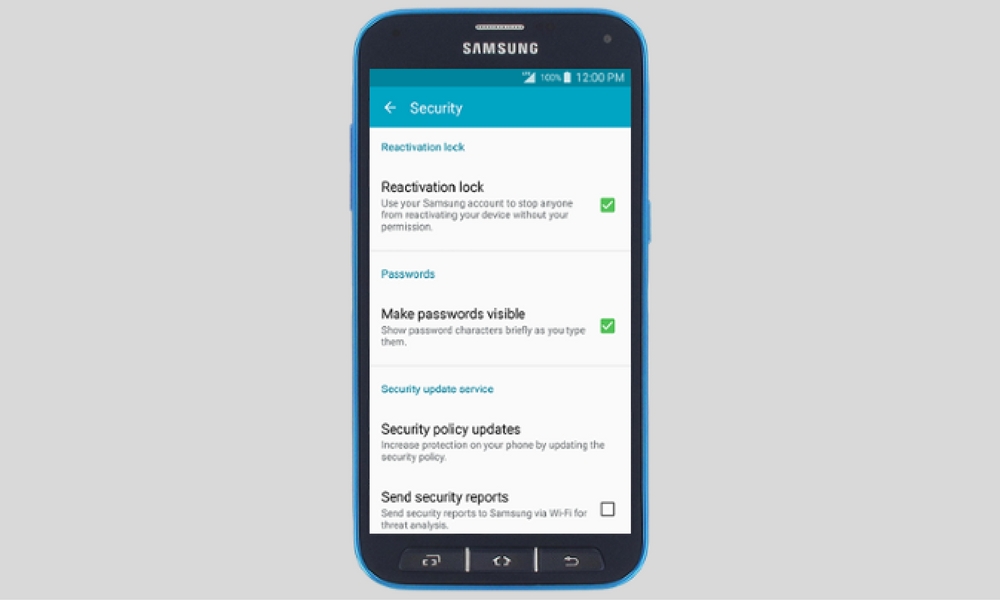
Step by Step Guide of Fast Unlocker FRP Bypass APK
Here is the complete guide which you have to follow up in order to unlock FRP protection by using Fast Unlocker FRP Bypass APK.
Step 1 – Download Fast Unlocker FRP Bypass APK from the link given.
Step 2 – Copy the APK file in the memory card or Pen drive or in so-called USBs.
Step 3 – Make sure that you have more than 70% battery on your device.
Step 4 – Connect the USB having APK file using OTG Cable.
Step 5 – A message from the file manager will the pop up to ask for installation permission.
Step 6 – Install the Copied FRP bypass APK File on your device.
Step 7 – Now you need to reset your device from the setting.
Step 8 – let the device restart normally – wait for some time – You will get the new phone set up it as per your wish.
Download Fast Unlock FRP Bypass APK Updated Free
Here we have the complete version of Fast Unlock FRP Bypass APK for you to get rid of FRP Lock Protection. If you find it handy for you share it with your fellows who are not familiar with this latest feature of Google and Android. And for you share your feedback with us in the form of comments. Best of Luck Mate! With Fast Unlock FRP Bypass APK.
